R Programming (P1008)
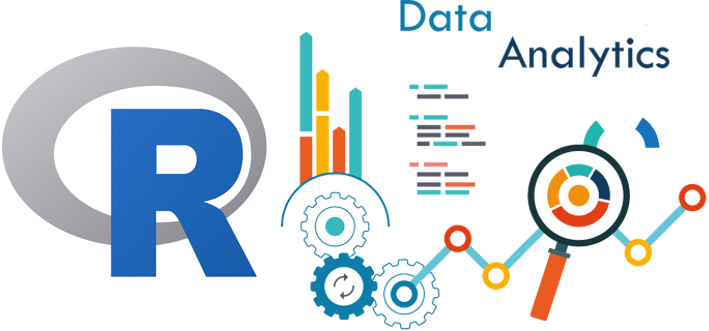 |
Introduction R is the language of big data - a statistical programming language that helps describe, mine, and test relationships between large amounts of data. The trainer will use R to model statistical relationships using graphs, calculations, tests, and other analysis tools. What you will learn Learn how to enter and modify data; create charts, scatter plots, and histograms; examine outliers; calculate correlations; and compute regressions, bivariate associations, and statistics for three or more variables. Some of the core topics are as follows:
Course Duration : 3 days |
1. Overview1.1 History of R 2. Introduction2.1 Using the R console 3. Variable types and data structures3.1 Variables and assignment 4. Getting data into the R environment4.1 Built-in data |
5. Dataframe manipulation with dplyr5.1 Renaming columns 6. Handling dates in R6.1 Date and date-time classes in R 7. Control flow7.1 Truth testing 8. Functions in depth8.1 Parameters 9. Applying functions across dimensions9.1 Sapply, lapply, apply |
10.Exploratory data analysis (descriptive statistics)10.1 Continuous data 11. Inferential statistics11.1 Bivariate correlation 12. Base graphics12.1 Base graphics system in R 13. Advanced R graphics: ggplot213.1 Understanding the grammar of graphics 14. General linear regression14.1 Linear and logistic models |
